The Rumsfeld Matrix as an effective tool in the decision-making process
During a briefing on the Iraq War, Donald Rumsfeld divided information into 4 categories: known known, known unknown, unknown known, unknown unknown. ...
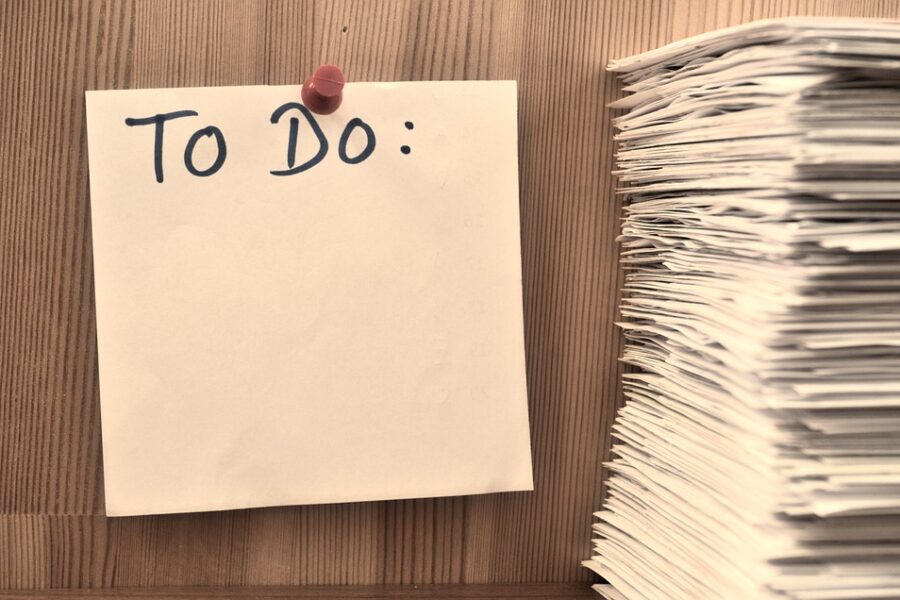
Developer’s workflow consists of many different tasks and projects. Tracking systems are used to structure them and organize convenient work. Small projects use Excel spreadsheets quite successfully for this purpose. However, project development requires more convenient solution implementation.
A tracking system is a software product, project management system that ensures the fulfillment of tasks, workflow planning, monitoring processes and results. This tool is useful for all team members: developers, project managers, team leads, top management, etc.
Now, the market offers large number of options for tracking systems: Jira, Mantis, Trello, Redmine, PivotalTracker, Bugzilla, Commind, etc. One of the most popular solutions is Jira.
Jira is a comprehensive solution from the Australian company Atlassian, which includes Jira WM (for working with business processes), Jira SM (for service disk building), Jira Software (for software development projects). These products are grouped into the Jira Family Product.
This tool is a paid system with an interactive dashboard for monitoring tasks movement and controlling their progress in a specific project. It is also a bug tracking and a convenient tool for project management, especially for agile teams. The main Jira goal is to simplify workflow management. The system has a wide functionality with the ability to supplement it with the help of plugins. There is a trial version of this tool for 7 days, which is available on the developer’s official website after user registration.
Jira benefits:
It is worth noting the rather long tool setting process for a specific project, workflows and a complex interface. The reason for this is the wide functionality of the system. However, tool study and practice allow to fine-tune it and optimize it during use.
Jira features depending on teams, roles and purposes of use:
The ability to integrate a tracking system and host a remote git repository is very convenient in managing Qlik projects. QOps can be used as a bridge between the source code in a repository and the final application. This kind of integration allows to automatically embed links to tasks in the tracking system into the source code of the application. As well as this feature allows management to track the progress of tickets and the corresponding source code migration between environments and/or versions.
More information at the link